





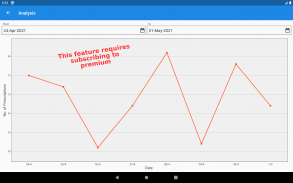
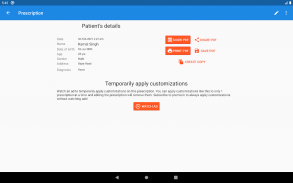








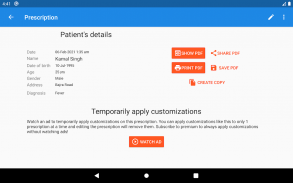



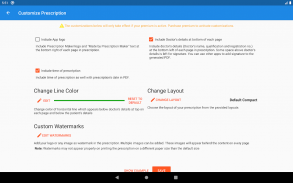
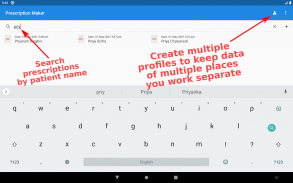





Prescription Maker

Description of Prescription Maker
Prescription Maker is a mobile application that helps tireless doctors generate customized prescriptions for their patients. It is an offline prescription maker, with no requirement for an internet connection to write prescriptions. It provides plenty of convenience for doctors by simplifying the process of prescription writing. With an intuitive and user-friendly interface, doctors can create a well-rounded prescription in a matter of minutes. It eliminates the time-consuming process of writing on paper to prescribe medicines to patients. Furthermore, it also helps in cutting down the use of paper. We aim to provide doctors with a mobile application that can make their day-to-day operations more effective and efficient.
Any doctor who downloads it will keep coming back to it. Because there is nothing like Prescription Maker. And that is possible due to the remarkable features it offers to the users. Those features are:
1. The foremost feature we offer is a user-friendly interface. The application is effortless to use and navigate. You do not need any learning curve to get used to the application.
2. Prescription maker allows doctors to create multiple profiles for all of the different hospitals or clinics they work at. This helps in keeping the data of patients segregated and organized.
3. The application provides a feature that automatically completes the name of medicines that are frequently or previously prescribed by the doctor. Saving doctors valuable time.
4. Prescription Maker allows users to search for saved prescriptions by patient’s name. No need for unnecessary surfing through old data. Just search the name of the patient.
5. This application allows you to create a copy of a saved prescription so that you can edit the previous prescription changing only a few details on the following visit of the same patient.
6. It offers a feature that allows users to print the prescription on any size of page.
Prescription Maker also offers a premium to its users. It is paid and offers a list of additional features that can refine the overall user experience for doctors. The said features include:
1. The number feature that the premium version offers is an all-ad-free experience. No disturbance, and no interceptions while writing prescriptions.
2. This version of Prescription Maker offers a useful feature of analytics. Wherein it provides information about the number of prescriptions and dates in graphical format.
3. This paid version lets users make any customizations to their prescriptions as they desire. For instance, adding their watermark, hospital logo, etc.
4. Premium version allows users to add personalized text in the “anything else” field as after notes. This helps doctors to provide extra information about the dosage of the medications.
5. Through this subscription, you can change the date and time of prescriptions. This makes the process more convenient for doctors.
But most of all what makes this app distinguished from other prescription apps is its built-in security measures. All your data, including your patients’ data, is stored on your device, warranting the highest level of security without harming any sensitive patient information or confidential records. So when and if you delete the application all of your data will be deleted with it.
Additionally, Prescription Maker supports multiple languages which makes it a dependable choice for medical and healthcare professionals across the world.
Such as Dutch, English, French, German, Hindi, Portuguese, and Spanish.
For Doctors who are looking for an effective way to keep an eye on their patient’s medication, Prescription Maker is the best solution – quick, safe, and dependable!


























